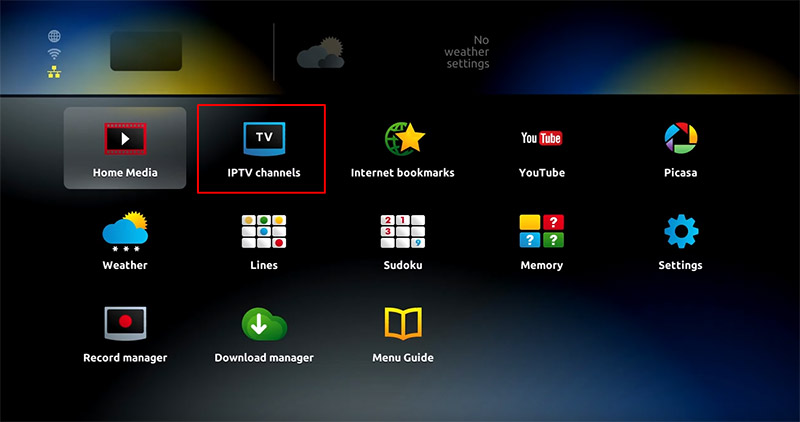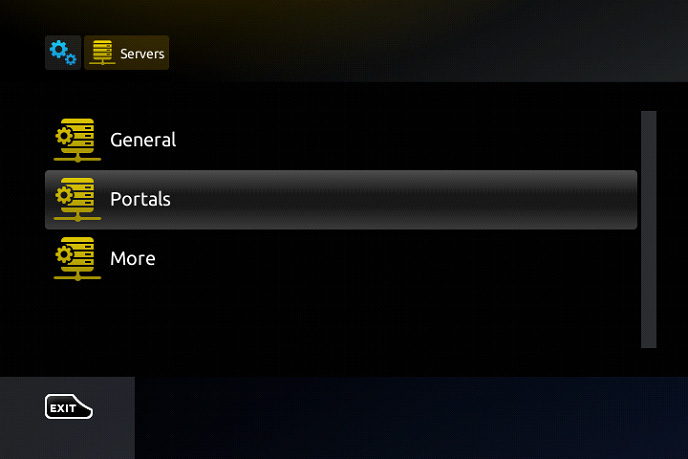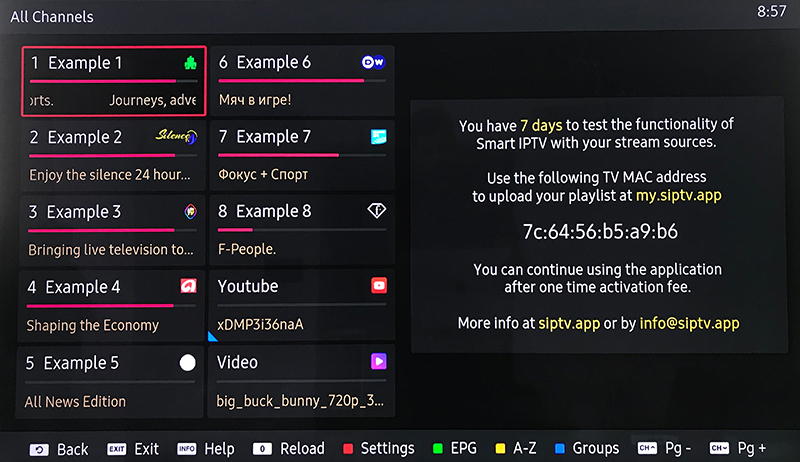Premium IPTV players for Android
What is an IPTV player?
An IPTV player is any application or service that can play an IPTV channel through an IPTV subscription. If you have multiple IPTV subscriptions, you can easily manage them using an IPTV player. Instead of installing multiple apps from different subscriptions, you can log in to all of them from a single IPTV player.
10+ Premium IPTV players for Android
Features of IPTV player
- Key features must be compatible with other devices such as Android.
- Simple user interface.
- Support for projection media, such as Chromecast, Fire TV Stick, etc.
- Suitable for playing videos via URL and M3U playlist format.
- The option to record the video or watch it later should be provided.
- Local media should be played.
- Parental controls.
- VPN compatibility.
- The number of connections and channels provided.
- The availability of the Electronic Program Guide (EPG).
- Accessibility of premium sports channels. another
Free IPTV player vs. Paid IPTV player
Most IPTV players will come in two versions, a premium version, and a free version. But for the feel of the experience, it’s recommended to buy a premium account to unlock useful features. Here’s the difference between a free IPTV player and a paid IPTV player:
| Free IPTV player | Premium IPTV player |
| 1. Simple user interface. 2. Support Xtream code API or load M3U files/URLs and all popular video formats. 3. Add a favorite list of channels, shows, movies, etc. 4. Support EPG format availability, compatibility with Chromecast devices, and easy connection! 5. VPN compatibility is available. 6. You can play multicast streams. 7. The best IPTV apps for Android users. | 1. Includes all the features of the free IPTV player. 2. No ads pop up. 3. The EPG electronic guide can automatically update the list. 4. Provide different options, such as language options, parental controls, hardware coding, etc. 5. Support for catch-up and the ability to record streams for later viewing. 6. Alert autoplay channels. |
List of best-premium IPTV players for Android 2024
Here’s a list of the top paid IPTV players available on Android. With all the advanced features, these IPTV players allow you to watch your favorite TV shows and movies anytime, anywhere.
- TiviMate Premium
- NET IPTV
- Smart IPTV
- SET IPTV
- IBO Player
- GSE Smart IPTV Pro
- Flix IPTV
- iMPlayer Premium
- OTT Navigator Premium
- IPTV Extreme Pro
TiviMate Premium

TiviMate is an IPTV player that lets you integrate third-party IPTV services with M3U links, Xtream code, and Stalker Portal. With TiviMate, you can watch live TV channels from IPTV providers on your Android set-top box.
Unlock TiviMate advanced functions
- Scheduled recording.
- Custom repeat recording.
- Multiple playlists are supported.
- Favorites management.
- Keep up.
- Customizable TV guide update intervals.
- Customizable panel transparency and timeouts.
- Customize groups and channels.
- Manual channel sorting.
- Open the last channel when the application starts.
- Automatic Frame Rate (AFR).
- Alert autoplay channels.
Price: TiviMate offers a 5-day trial of the Premium version. Premium costs $4.99 a year for up to five devices.
NET IPTV

Net IPTV is an IPTV application that you can use to download M3U playlists and stream them to your device. It is also available for all Android, iOS, and Fire Stick devices, either in the Play Store or via direct download.
Net IPTV features
- It supports m3u linking.
- You can access multiple lists (m3u link).
- It provides better search options.
- You can add channels to your favorites list.
- It supports subtitles and available streaming languages.
Price: NET IPTV is available for a 7-day trial period, after which a subscription is required for 24 months (2 years) for 5.79€. 13.79€ for unlimited or lifetime.
Smart IPTV

The Smart IPTV app is an Android app for IPTV. However, it does not include the fact that you must add your own channel in order to use it. You can try it for free for a limited time, but you can’t lock groups or channels using the Smart IPTV app.
Features of Smart IPTV
- M3U and XSPF playlists are supported.
- Playlist history.
- Play the multicast stream using a UDP proxy (you need to install the proxy on your LAN).
- A grid, list, or tiled view of a TV channel.
- EPG support for XMLTV and JTV formats.
- Internal and external video players.
Price: Smart IPTV offers a free 7-day trial for new subscribers, after which there will be a one-off charge of €5.49 per TV/device.
SET IPTV

SET IPTV is a newly developed IPTV app that doesn’t have any content and can be installed directly on Samsung (Tizen OS), LG (Web OS) smart TV stores, and Google Play for Android devices.
Features of SET IPTV
- Easy to set up.
- Powerful video encoder.
- Xtream-codes login methods are supported in addition to m3u links.
Price: SET IPTV is available as a free 7-day trial upon first use. You then have to pay €15 a time to activate it.
IBO Player

IBO Player is a complete media player for smart TVs and Android tablets that lets you open most existing video and sound formats. IBO Player does not provide any lists or channels, so you must provide your list link (m3u link) in order to watch the channels and VOD.
Features of IBO Player
- Fast streaming media player based on VLC.
- Different themes to customize your application.
- Easy to access and simple intuitive interface. Support messages and posters in movies and series.
- Support language choice in movies and TV series.
- Support film and television subtitle language selection.
- Two configuration methods for m3u linking and XStream code are supported.
- The possibility of supporting multiple playlists to protect their passwords.
Price: 7 days free trial. A one-time fee of 8 euros is then paid to activate it.
GSE Smart IPTV Pro

GSE Smart IPTV Pro is a complete user-defined advanced IPTV solution that supports a variety of playlist formats from M3U to XTREAM – the CODES API. Using it, you can watch non-live services such as M3U, JSON, and more. The best IPTV app for Android.
Features of the GSE Smart IPTV Pro
- The built-in player supports all popular formats, including RTMP tokens.
- Chromecast and Xtream Codes APIs are supported.
- Automatic live streaming and VOD playlists, including EPG.
- Support parental controls.
- Copy and paste the M3U content.
- Dynamic language switching, multiple themes.
Price: Pay $4.99 for the premium version to unlock all features.
Flix IPTV

Flix IPTV is an exciting app that is remarkably stable even with a large playlist. The perfect IPTV player for Android will help watch video on TVs, tablets, and smartphones.
Features of Flix IPTV
- Multi-language support.
- Several themes.
- Support for external drives.
- Subtitles are customized.
Price: Flix IPTV gives you a 7-day free trial, after which you must pay the Flix IPTV price of €7.99 to activate it for life on a single device or TV.
iMPlayer Premium

iMplayer is an IPTV player for Android devices with live TV apps. It allows you to watch IPTV applications via live streaming and on-demand video and catch up using the M3U URL or Xtreme code API.
Unlock Advanced Features
- Includes all the features of the free version.
- Customizable TV guide.
- Manual channel sorting.
- Favorite channel add option.
- Lock the channel.
- The rewind function.
- Recording function.
- Follow up.
- Multiple views.
- Multiple playlists are supported.
Price: Each device costs $7, and there is no limit to the number of devices an account can have. Price subscription plans are 2 devices: $20, 3 devices: $25, 4 devices: $28, and 5 devices: $35.
OTT Navigator Premium

OTT Navigator is a pure Android video player designed for handling streaming and VOD content, typically offered by OTT/IPTV providers. The preferred playlist format is M3U /M3U8, and you can also add Xtream Codes or Stalker Prota playlists.
OTT Navigator Premium features
- Automatically groups favorite channels and categories.
- Time-shifting support for providers with files.
- PiP Picture-in-picture mode (and studio mode for viewing multiple streams)
- Watch archive shows and media galleries.
- Filter by channel, category, genre, season, year, favorite channel, age, and country/region.
- Retrieve data from multiple EPG sources, including user-provided ones.
- Browse and play local network files through UPnP/DNLA.
Price: A premium version subscription to the OTT Navigator IPTV app costs $4.
IPTV Extreme Pro

The IPTV Extreme pro is one of the most reliable IPTV players available in the Google Play Store. It can be installed on all Android devices. You can enjoy the best movies, TV series, sports, soccer, and cartoons from the comfort of your mobile device or any IPTV-enabled device.
Features of IPTV Extreme Pro
- Integrated player (advanced and lightweight).
- Chromecast support (beta).
- Parental controls.
- Remote control support.
- Backup/restore Settings.
- M3U playlist support.
- Multi-EPG support (TV Guide).
- No ads.
Price: In the Play Store, you can install IPTV Extreme Pro for $0.99 to unlock all the features of the app.
iptvcentury.com
10+ Premium IPTV players for Android
Select the best IPTV service for Android devices
The above is just a list of IPTV players, not IPTV providers, which still require a valid IPTV subscription for Android devices.
The IPTVCENTURY service meets all of these factors by providing you with the most consistent and premium IPTV subscription service available, including 20,000 IPTV channels and 50,000 VOD movies and series. Support M3U URL and Xtream code. Compatible with all Android devices and all apps. It will be one of the best IPTV providers in 2023.
How to watch TV shows on an Android device?
To watch TV shows on your Android device, you need to have an M3U playlist URL or an EPG URL login. Here is a simple guide to the steps:
- First, get a link to an IPTV channel provided by an IPTV provider, such as IPTV CENTURY provider, and you can get a free trial of IPTV through Whatsapp.
- Second, install the IPTV player on your Android device. IPTV CENTURY offers free installation tutorials for Android devices.
- Finally, log in to activate the device by entering the M3U playlist URL or EPG URL. You can search for any TV show you like.
Other IPTV services are available for Android devices
If you don’t want to use an IPTV player on an Android device, I’m going to introduce you to New Pro IPTV, an IPTV provider that offers a standalone IPTV APK. They have their own IPTV app that supports any Android device.
New Pro IPTV is the best Android IPTV provider in the world, offering a reliable and stable Android IPTV subscription provider with a full range of IPTV channels. Instant access to all TV channels, premium sports, and VOD to experience high-quality TV streaming the way you want it.
Offering a variety of IPTV packages, you can choose the best IPTV subscription according to your preferences and budget. And provides a dedicated Android IPTV application to provide you with more valuable features.
iptvcentury.com
FAQs
Is it safe to use an IPTV player on Android?
Yes, the IPTV player is just a player and does not contain any IPTV content. Just make sure your IPTV provider is secure, and the IPTV content it broadcasts is safe. For example, Family4kpro IPTV provider.
What are the advantages of using an IPTV player?
1. IPTV player is very user-friendly, 2. IPTV player provides integrated support for more devices, and 3. IPTV player comes with official support for a large number of device platforms.
How to use an IPTV player on Android?
The user must insert an M3U URL, which comes with subscriptions to most IPTV services.
Can you watch live sports without an IPTV player?
Yes, a few IPTV providers have their own independent IPTV applications without resorting to third-party applications, such as the New pro IPTV providers.
Conclusion
Above is our list of the best-paid IPTV apps for Android devices. Overall, the paid IPTV player unlocks more features than the free version, and if you have a higher desire for a video viewing experience, you can choose any of the above. Otherwise, check out the free IPTV playlist for Android. It’s also a good choice!