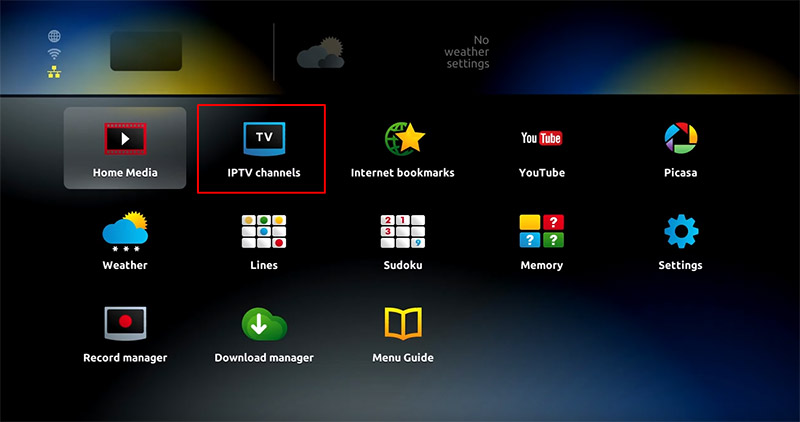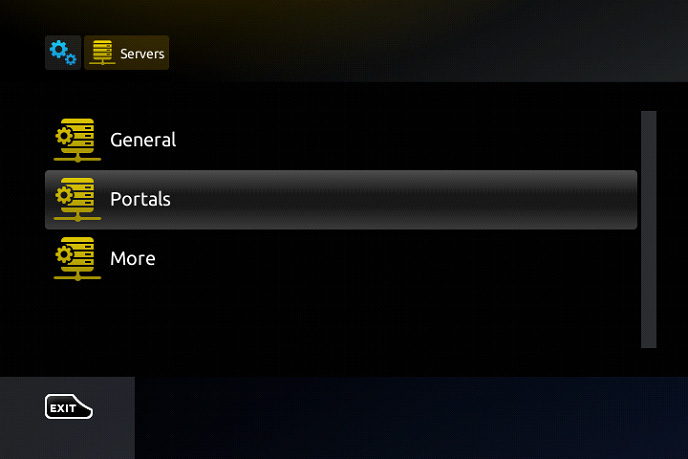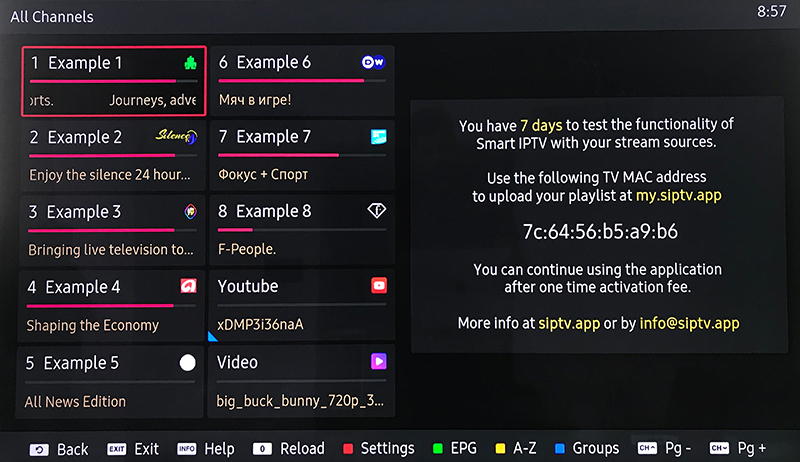How to better handle Smart IPTV loading channels
Smart IPTV for LG, Samsung, Android TV, Amazon Fire TV, and MAG STB. Smart IPTV is one of the best applications on the market for loading and playing IPTV listings. This time we will explain how to fix the error when Smart IPTV does not load channels.

It is worth mentioning that although this article discusses how to solve the Smart IPTV channel loading problem, Smart IPTV itself does not have IPTV channels, and you need to purchase an IPTV subscription before the channels will be available.
Smart IPTV does not load the channel list
If your Smart IPTV does not load channels, the solution you can use is to visit the application’s website, the same website where you first loaded the list.
From there, you should go to the “Convert” section. Go to the second section called “Convert External Playlists” (Convert External Playlists) and paste the link to your IPTV list. After pasting, click the “I am not a robot” button and click “Convert”. Smart IPTV loading channels
When you have done so, a list will appear at the bottom. Go to the top and click on “Get TXT”. When you click there, a file will be downloaded.
Now, all you have to do is go to the “My List” section (on the same Smart IPTV site). There, you will have to enter the MAC address again, and instead of loading the URL (like you did the first time), you will click on “Select File” in the “File” section. The file you want to select and upload is of course the file you just downloaded.
After uploading the file, you must click on “Send”. That’s it, the Smart IPTV error should be solved. Smart IPTV loading channels
Smart IPTV keeps a black screen
Another problem that can occur with it is that it stays on a black screen, or the application gets stuck.
When it does not work and these errors occur, the first thing you should do is to rule out that there is something wrong with your device, whether it is a smart TV, a computer, or a smartphone. To do this, you must use your device with any type of other application and if it works fine, then it is definitely a problem with the Smart TV application.
The primary problem may be that the list of channels you have loaded is too long, causing the device to be overloaded and the buffer to be unable to hold all the data. Smart IPTV loading channels
So, in this case, what you should do is delete the channel list and continue loading another less extensive channel.
If the Smart IPTV app goes black or crashes, and you have deleted and reinstalled the list without success, all you have left to do is check the app’s Play Store for updates. Very often, these types of errors are fixed by updates.
If the above does not work, or if there are no updates available at all; you will have to uninstall and re-download and reinstall the app. If you forget how to do this, we provide a guide on this site.
How to Upload Files on Smart IPTV
FAQ
Why is my IPTV not loading channels?
If the app takes a while to load or won’t load at all, it’s possible that the IPTV Smarters servers are down or that your internet connection is poor and unstable. This is a common issue, and the standard solution of resetting or relaunching the application will most likely repair it.
How do I update my smart IPTV playlist?
Uploading your playlist
Go to http://my.siptv.eu and in MAC field put the МАС address of your TV (example: a1:b2:c3:d4:e5:f6).
In the Filename field press the “Browse…” button and show the path to your newly created file and press “Submit”.
Restart the Application on your device.
Is Smart IPTV removed from Samsung?
Samsung has suspended the app from the Samsung Apps Store. DO NOT uninstall it, if you want to keep the already installed application working on your TV.
How do I remove channels from my smart IPTV?
How to delete an IPTV channel from the list?
Open the tab IPTV channels.
Choose Channels.
Put. to the left of the ID channels, which you would like to delete.
Choose Delete. Smart IPTV loading channels. Smart IPTV loading channels