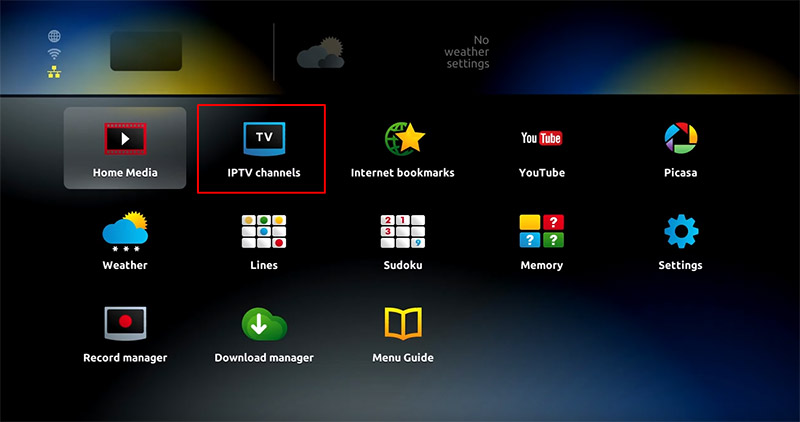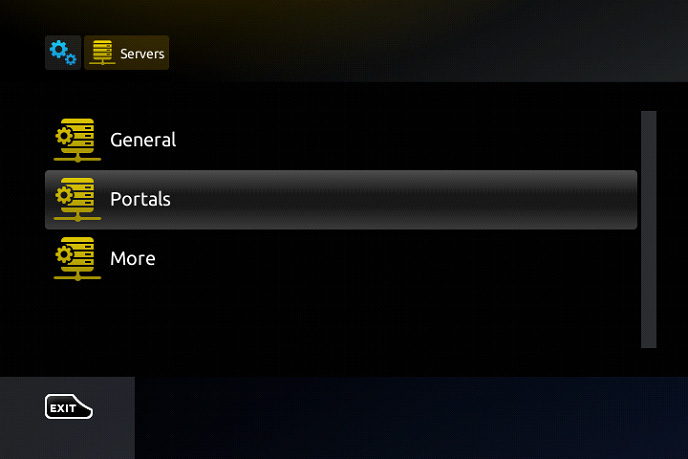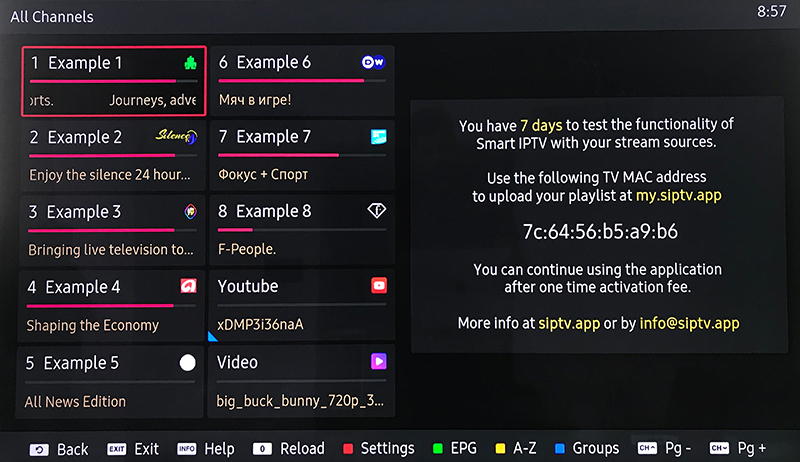THE BEST IPTV APPLICATIONS FOR ANDROID DEVICES
IPTV, short for Internet Protocol Television, has surged in popularity worldwide in recent years. Android IPTV applications are gaining prominence for their convenience and flexibility. A growing number of individuals are opting to replace traditional cable subscriptions with IP TV services. These services offer a diverse range of live channels, movies, and TV series, contributing to the shift away from traditional cable viewing
Discover THE BEST IPTV PROVIDER
Explore the Best IPTV Players for Android Devices
Unlocking IPTV Subscription on an Android device has never been more accessible, and the market boasts a variety of exceptional IPTV Players. In this article, we delve into an overview of the top Android IPTV players currently making waves in the industry.
TiviMate IPTV Player

TiviMate IPTV Player stands out as a leading choice for Android users seeking seamless streaming of live TV channels and on-demand content from various sources. This player supports playlists in M3U and XML formats, offering a sleek and user-friendly interface for effortless navigation.
Notable features of TiviMate IPTV Player encompass support for multiple playlists, integration with Electronic Program Guide (EPG), channel filtering and sorting capabilities, and the option to create personalized favorites and channel groups. The app is readily available for download on Android devices via the Google Play Store. For enhanced features, users also have the option to upgrade to the premium version.
Access TiviMate IP TV Player on the Play Store :
https://play.google.com/store/apps/details?id=ar.tvplayer.tv
THE BEST IPTV APPLICATIONS FOR ANDROID DEVICES
IPTV Smarters Pro

IPTV Smarters Pro emerges as a widely-used IPTV player application, extending its compatibility beyond Android to include Smart TVs (LG or Samsung) and computers (Windows & macOS). This versatile app empowers users to enjoy live TV, movies, TV shows, and various video content over the internet.
Featuring support for multiple IPTV playlist formats and an Electronic Program Guide (EPG), IPTV Smarters Pro facilitates swift channel switching and content discovery. The user-friendly interface, easy navigation, and multilingual support contribute to its broad accessibility. Furthermore, the app’s customizable nature allows users to add preferred channels and organize them according to individual preferences.
Notably, IPTV Smarters Pro is not accessible through the Google Play Store; however, users can obtain its APK by visiting its official website: https://www.iptvsmarters.com/#downloads
XCIPTV PLAYER

XCIPTV PLAYER stands out as a versatile multimedia player tailored for streaming live television channels on Android devices. Specifically designed for television providers aiming to deliver content to Android users, this Android application supports various media formats, including m3u playlists, Electronic Program Guide (EPG) data, and live TV channels.
The player boasts a user-friendly design, offering a simple and intuitive interface for seamless navigation through TV channels and other multimedia content. Users can take advantage of its personalized playlist feature, facilitating quick access to their preferred channels. In essence, XCIPTV PLAYER emerges as an excellent choice for those seeking to enjoy live TV seamlessly on their Android devices.
Link to Play Store: https://play.google.com/store/apps/details?id=com.nathnetwork.xciptv
THE BEST IPTV APPLICATIONS FOR ANDROID DEVICES
Smart IPTV Xtream Player

Smart IPTV Xtream Player stands as a prominent media player application designed for streaming IPTV content. This versatile app enables users to connect with live TV channels, radio stations, and on-demand movies and TV shows through their IPTV service provider, leveraging internet protocol technology.
Featuring support for various IPTV playlists, Smart IPTV Xtream Player presents users with an intuitive interface, facilitating effortless browsing and viewing of their preferred channels. Key features include multi-language support, user management functionalities, parental controls, and the capability to record live TV. With its rich set of features, Smart IPTV Xtream Player emerges as a powerful choice for seamless IPTV content streaming.
Link to Play Store: https://play.google.com/store/apps/details?id=com.devcoder.iptvxtreamplayer
Televizo – IPTV player

Televizo stands out as an exceptional IPTV player, empowering users to enjoy live TV channels and Video-on-Demand (VOD) content seamlessly on their Android devices. This user-friendly application features an intuitive interface, ensuring easy navigation, and extends support for various IPTV playlists and TV channels from diverse countries.
Key features of Televizo include:
- Support for M3U and XSPF playlists
- EPG (Electronic Program Guide) for a majority of channels
- Creation of favorite channels and real-time tracking of current programs
- Multiple viewing options, including fullscreen mode and external player support
- Customization of the user interface, allowing theme and layout adjustments.
Televizo has garnered positive user reviews for its reliable performance, user-friendly design, and a comprehensive set of features, making it a preferred choice among IPTV players.
Link to Play Store: https://play.google.com/store/apps/details?id=com.ottplay.ottplay
THE BEST IPTV APPLICATIONS FOR ANDROID DEVICES
How to setup a subscription on IPTV Players for Android
Unlocking the World of IPTV: A Simple Guide
- Select Your IPTV Subscription: Choose from our range of offerings – Basic, Medium, Premium, and VIP.
- Payment Process: Complete your subscription payment conveniently online through our website.
- Download Recommended IPTV Player: Opt for one of the recommended IPTV players listed above, tailored for Android devices.
- Set Up Your Player: Post-installation, input your subscription details, including username, password, server URL (for Xtream Codes method), and M3U playlist link.
- Access IPTV Channels: With your subscription details entered, enjoy seamless access to your IPTV channels through your chosen player.
- Keep Your Subscription Current: Ensure uninterrupted service by renewing your subscription before it expires. Explore the world of IPTV hassle-free with this straightforward guide.
Concluding Insights on Top IPTV Applications for Android
THE BEST IPTV APPLICATIONS FOR ANDROID DEVICES
In summary, the Android market boasts numerous outstanding IP TV applications, and the ones highlighted above stand out as leaders in terms of features, compatibility, and user-friendliness. When making your IP TV player selection, prioritize factors like compatibility with your IPTV provider, ease of use, and the player’s feature set. Armed with the right IPTV player, you’re poised for a seamless and enjoyable viewing experience on your Android device. Choose wisely for an enhanced entertainment journey.